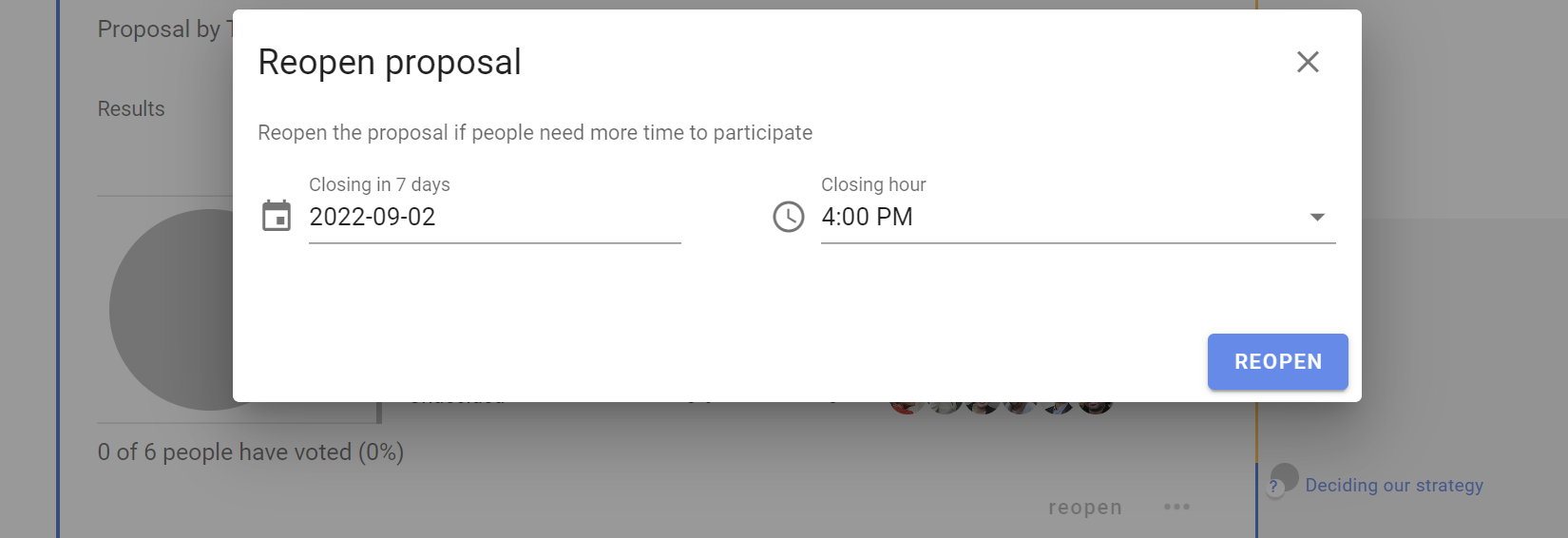Invite to vote
Inviting people to vote in a poll
Invite people to your poll by sending them a notification.
After you start the poll an Invite to vote box appears. You can select the pre-set groupings; Everyone in the thread or Members of [your group name] and you can enter names or the email addresses of group members.
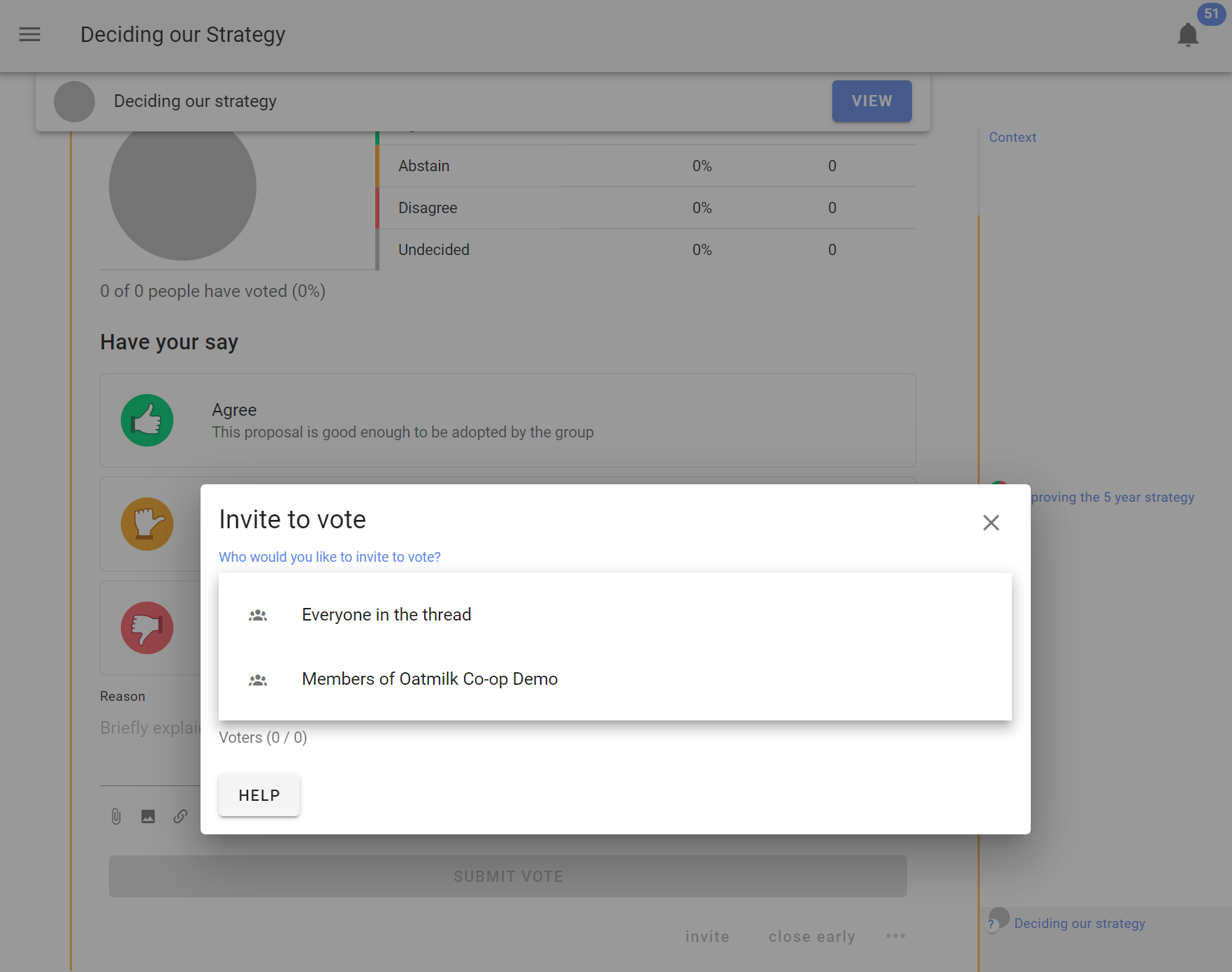
You can add a message with your invitation to vote (optional).
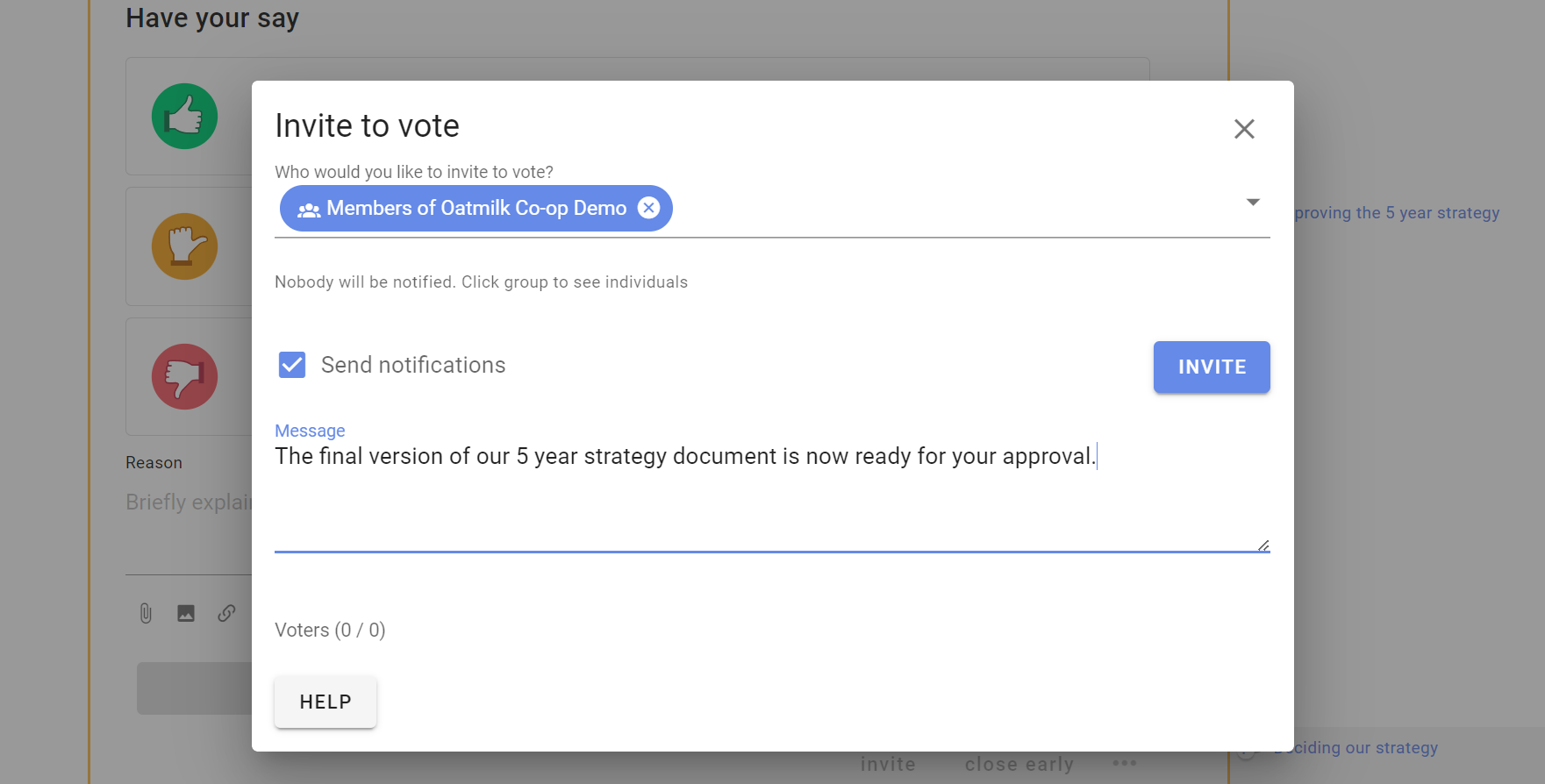
Click on the group to see the people you are inviting. You can remove people from the list by clicking the x beside their name.
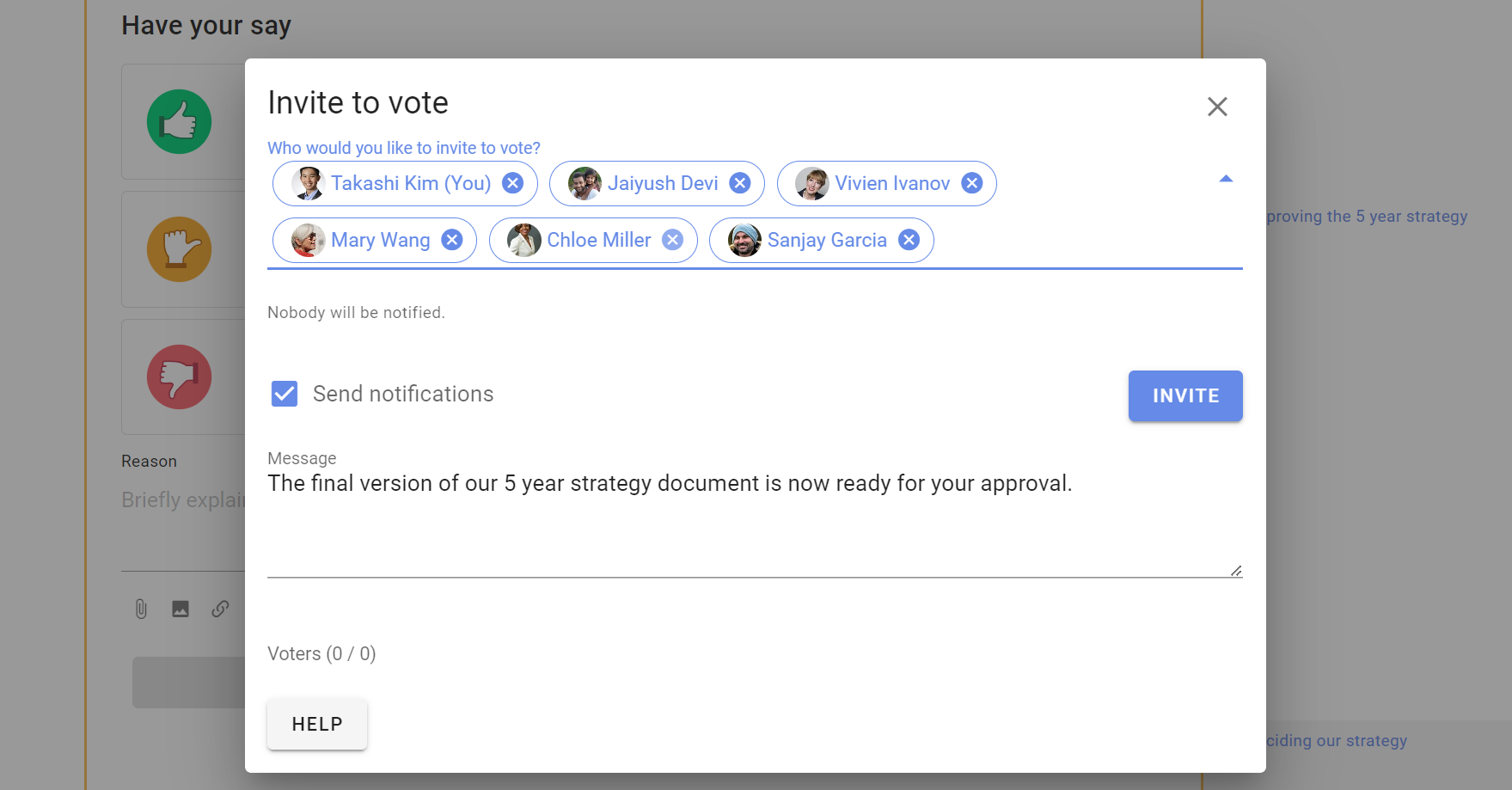
Invite guests or experts
You can also invite a guest to the poll by typing their email address. They will be given permission to participate in only this poll.
However if the poll is within a thread, they will also be able to see the thread and comments. They will not be able to comment or participate in other polls in the thread, nor see any other threads in the group.
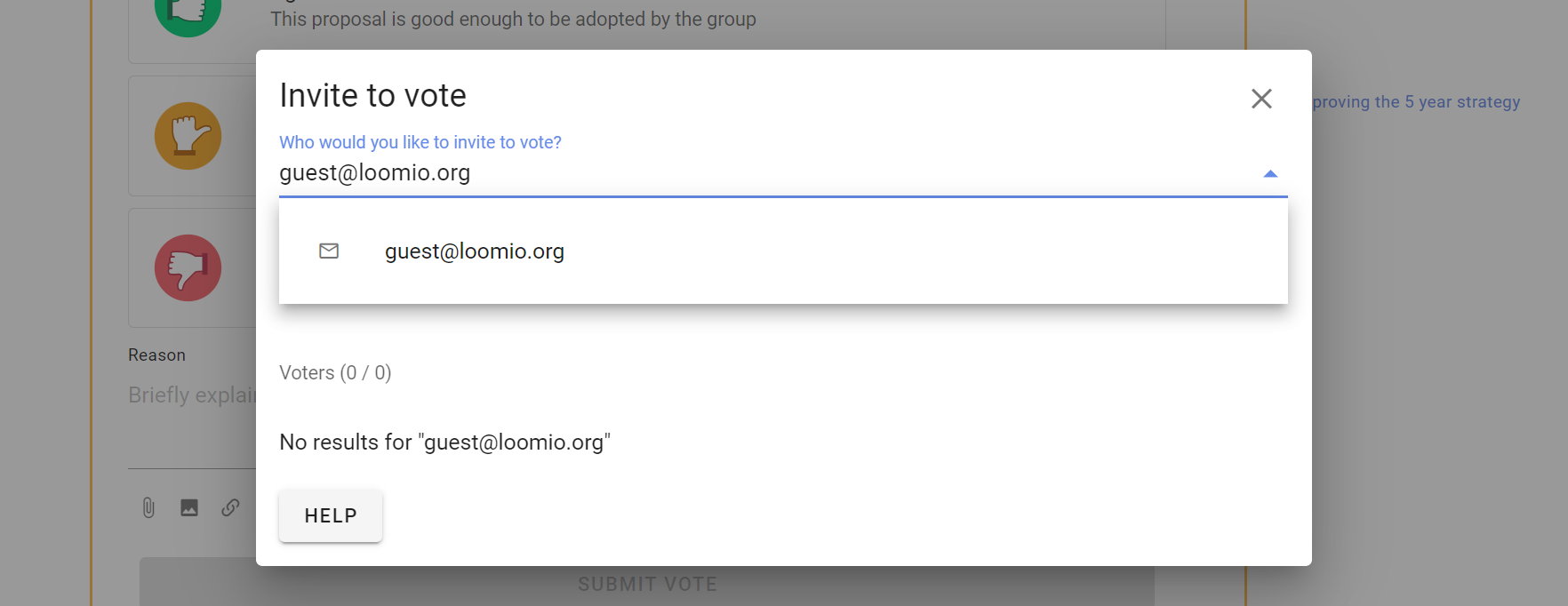
Engaging people when poll is running
At the bottom of the poll are several features to help you engage with people once the poll is running.
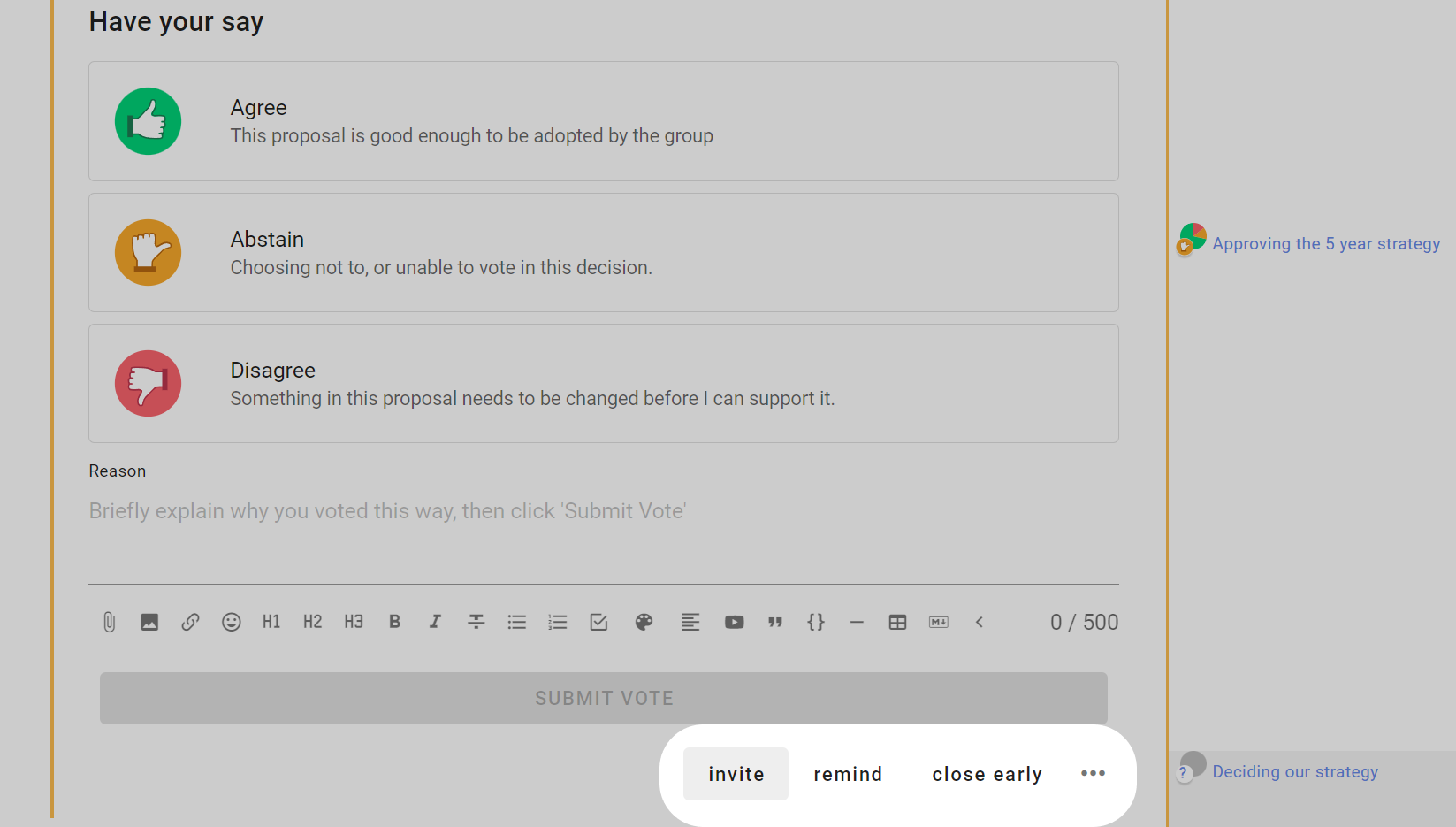
Inviting new people to the poll
You can add new people to the poll after it has started.
Click invite, and enter the names or the email addresses of the people you want to invite.
Remove people from the poll
You may want to remove a person(s) from the poll. Click invite, find the person's name and click on the 3 dot menu to the right and select Remove from proposal.
For example an administrator sets up a poll on behalf of board members. The administrator is not authorized to vote, so is removed from the poll.
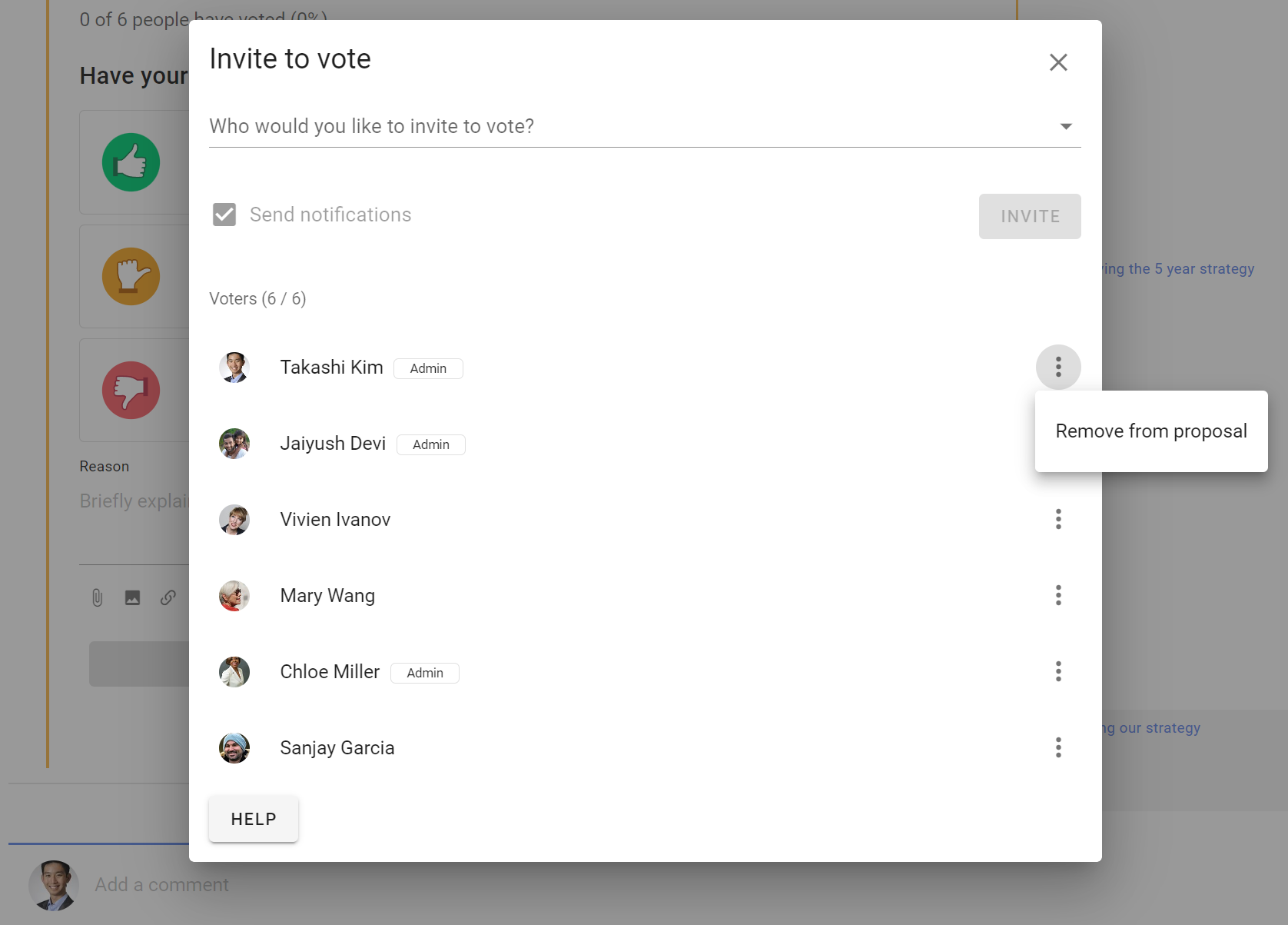
Remind to vote
If voting is slow, you can remind people to vote by sending them a notification. The page is similar to invite and shows a pre-group of 'Everyone invited to vote'. Click on the group to see the people you are reminding.
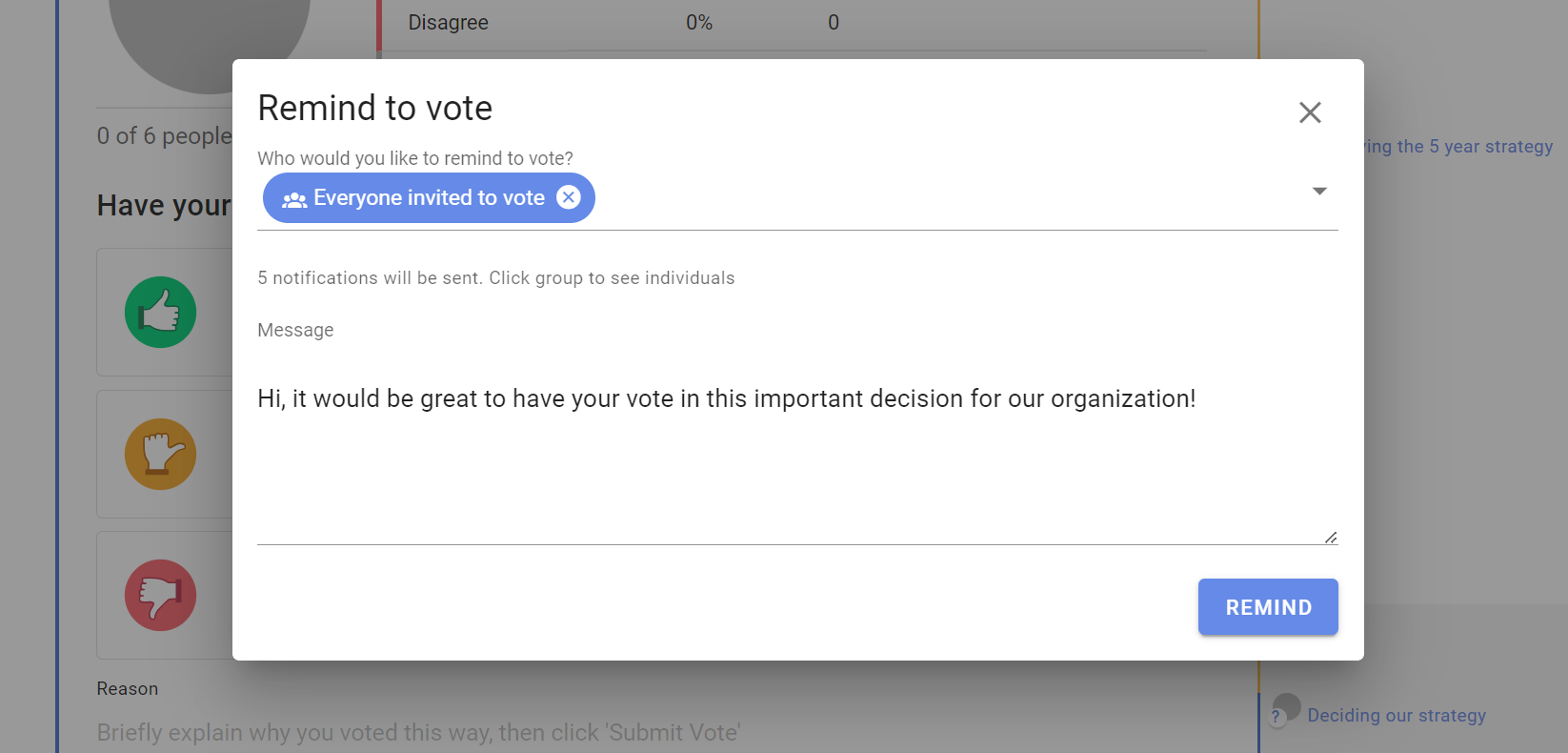
Close early
You can close the poll early, before the closing time with close early.
This is used when everyone has voted or you need to close the poll for some other reason.
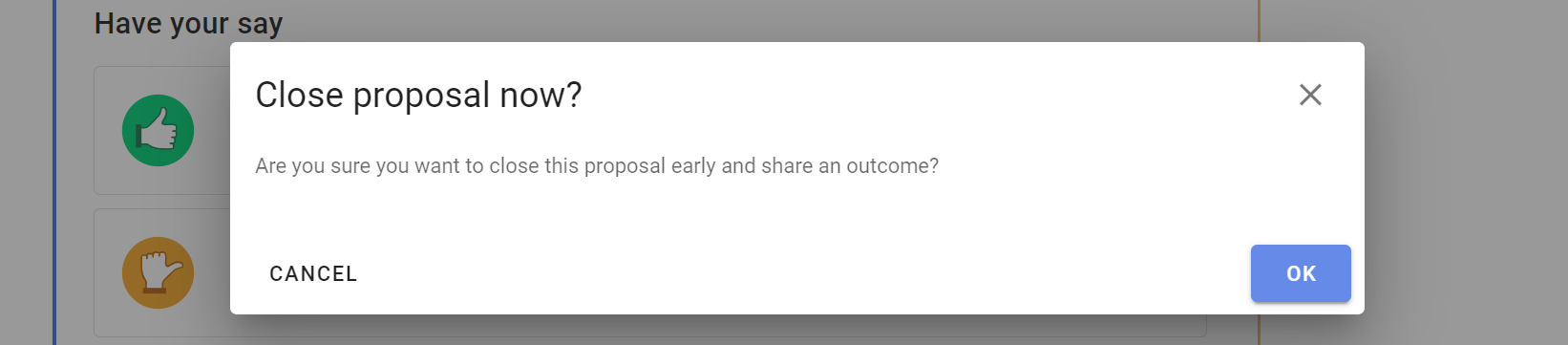
Reopen
You can reopen a poll that has closed. Set the new closing date and time.