Microsoft Teams integration
Connect your Loomio group notifications to Microsoft Teams.
Loomio can send notifications into your Microsoft Teams when new discussions, proposals, comments, votes, and outcomes occur.
Visit https://teams.microsoft.com then click Apps
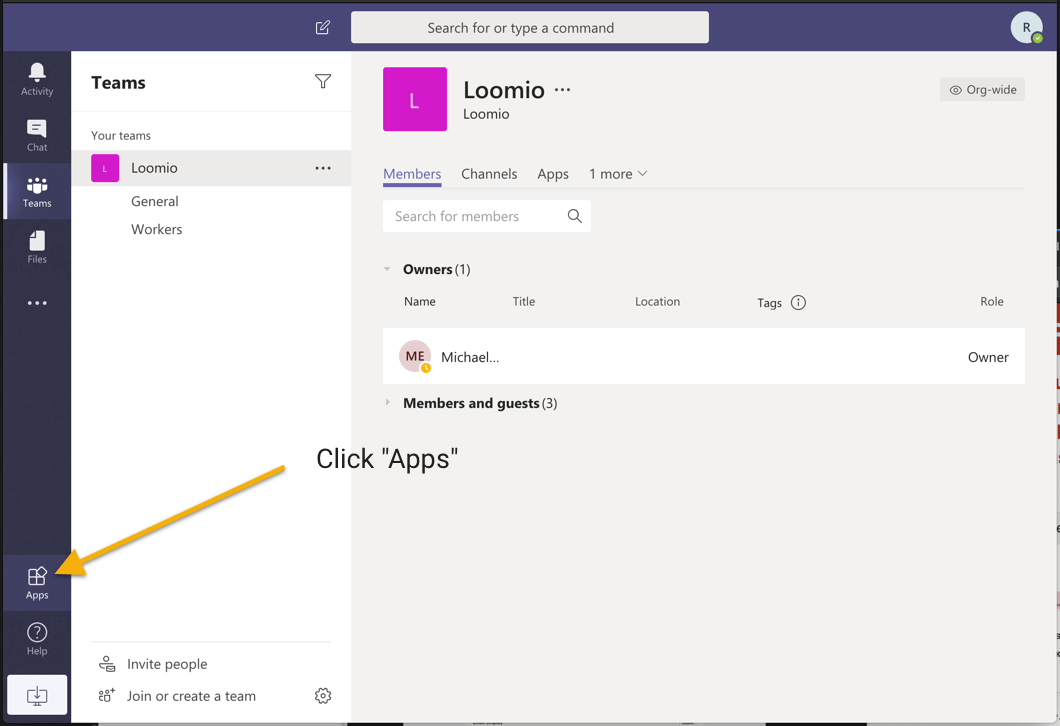
Search for "webhook" in the search field, then click Incoming Webhook
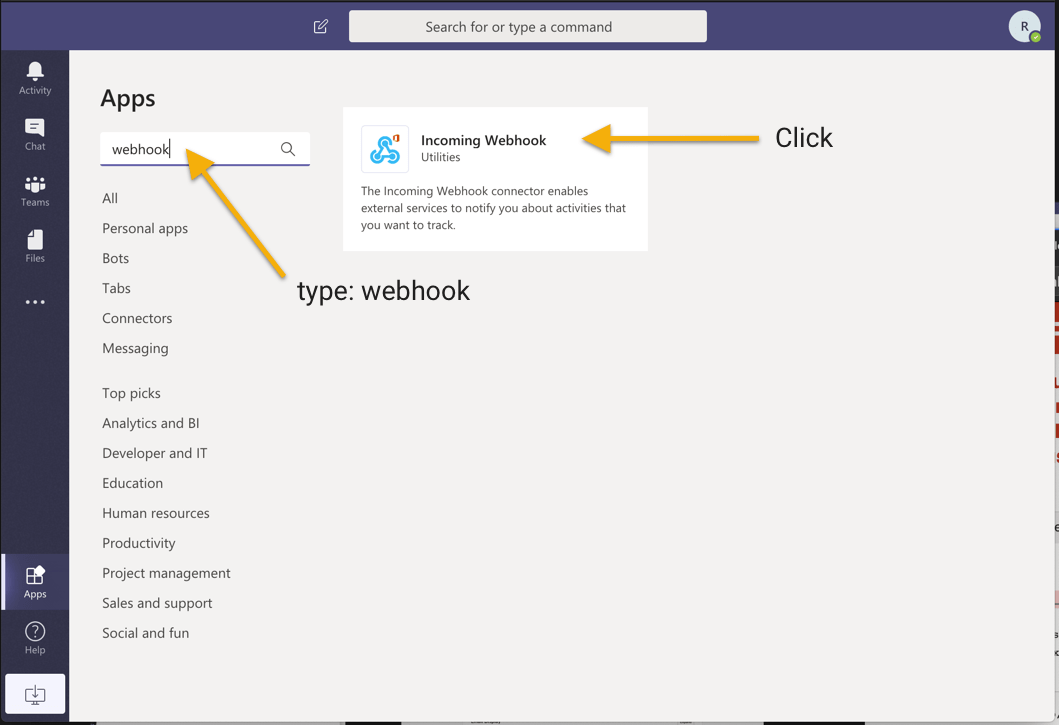
Click "Add to a team"
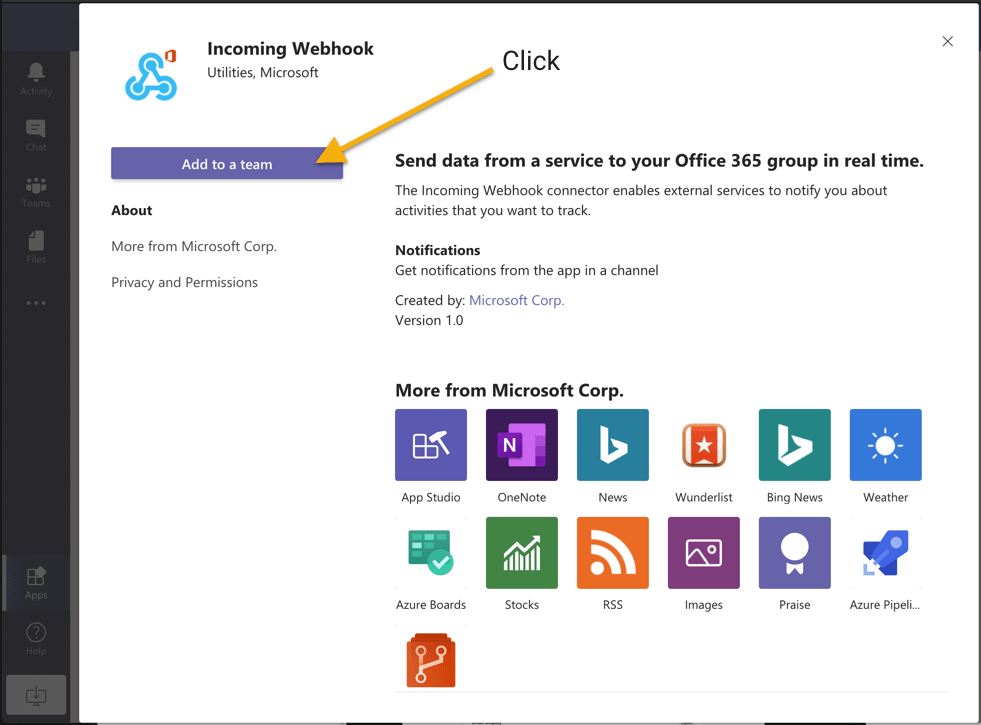
Type and select the channel you want Loomio notifications to appear within.
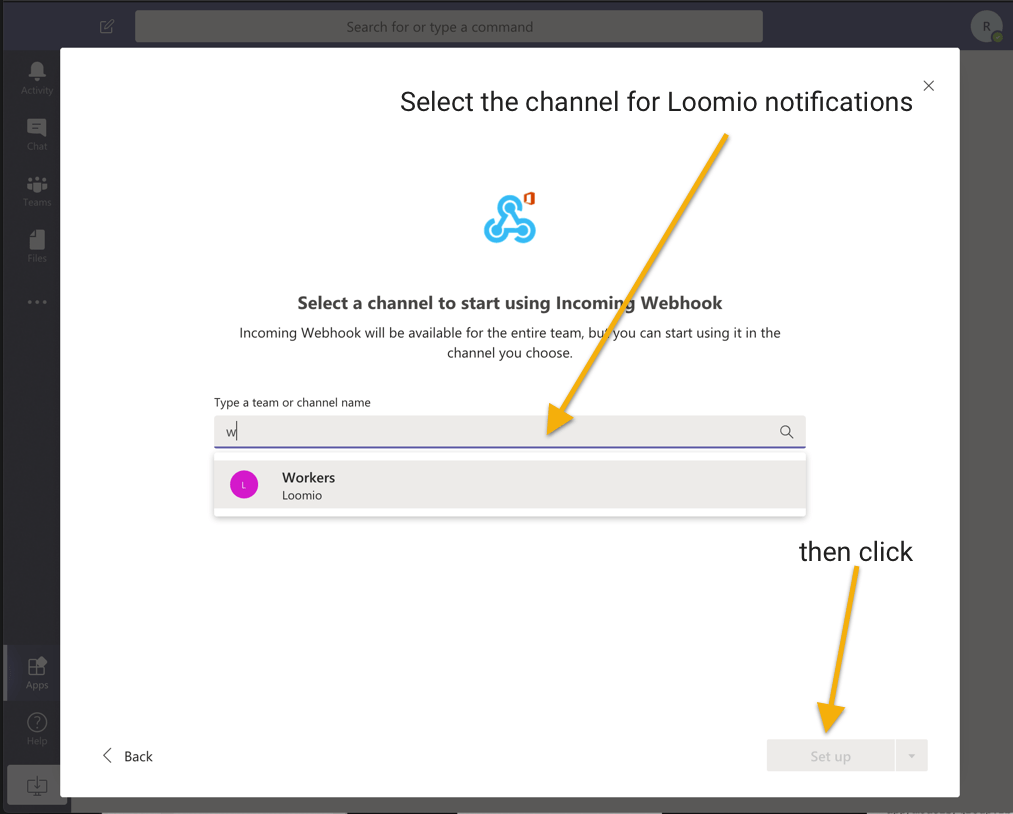
Give it a name, such as "Loomio notifications", then click "Create"
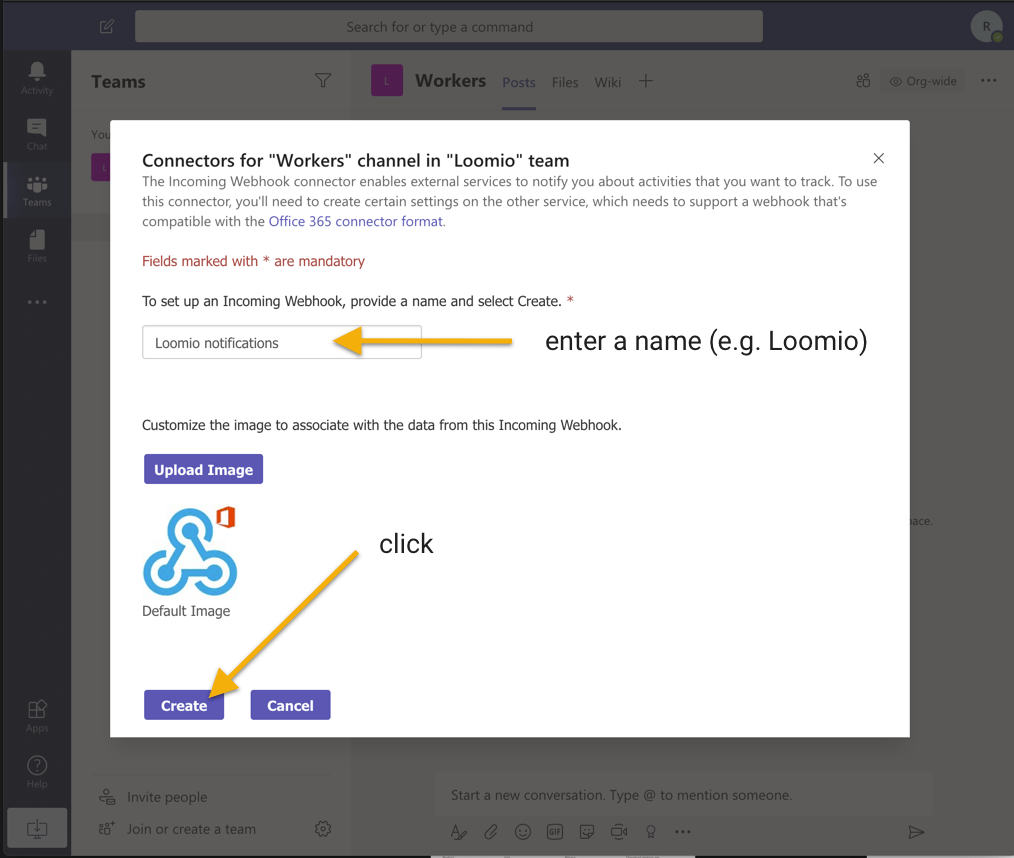
Copy the URL it gives you, you'll paste it into Loomio in the last step.
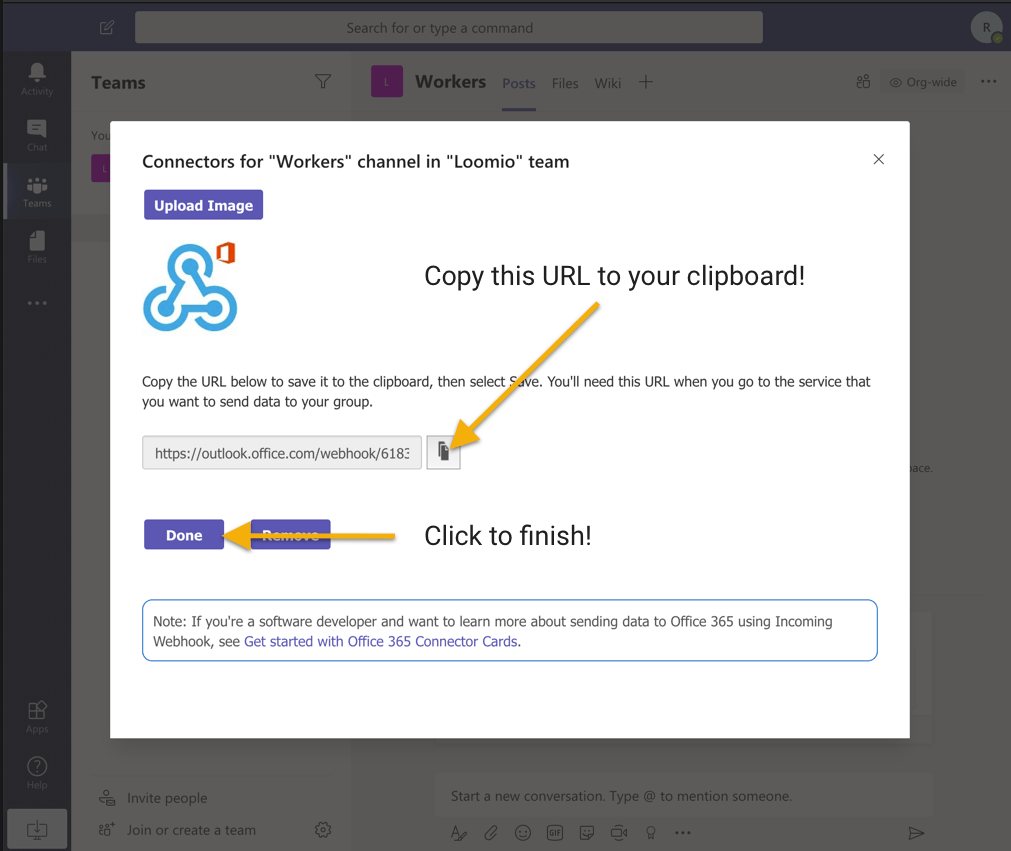
Loomio is not created by, affiliated with, or supported by Microsoft.
Now that you have a Webhook URL, continue setting up your chatbot over here: